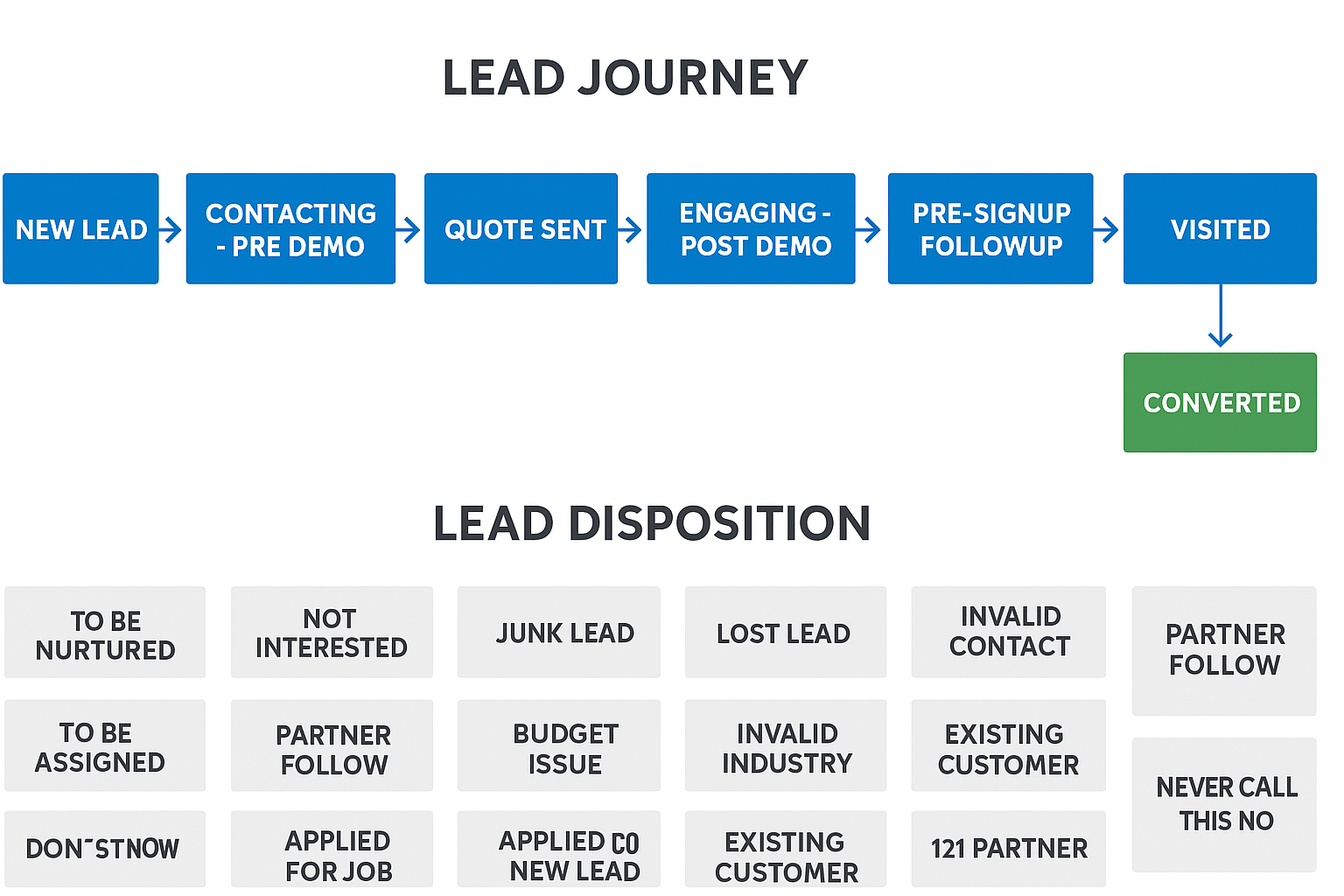
What is Lead Journey & How to Set Lead Journey Stages in Borg Desk Workplace ERP?
What is Lead Journey & How to Set Lead Journey Stages in Borg Desk ERP?
For SMEs and startups, managing leads efficiently can make the difference between missed opportunities and consistent growth. Most businesses collect leads, but without a structured journey, they often get lost in emails, spreadsheets, or salesperson follow-ups. That’s where the concept of a Lead Journey comes in — and how Borg Desk ERP simplifies it.
What is a Lead Journey?
A Lead Journey is the complete path a potential customer (lead) takes — from the moment they show interest in your business until they either become a paying customer or are marked as inactive.
It’s not just about storing leads. A well-defined journey ensures:
Every lead is tracked and followed up on time.
Sales teams know exactly what to do at each stage.
Business owners gain visibility into their sales pipeline.
No time, money, or effort is wasted on missed opportunities.
In short: It’s the roadmap of how prospects become customers.
Why Lead Journey is Important
Many SMEs struggle because their sales process depends too much on people, not systems. Leads slip through cracks when sales reps forget to follow up or don’t record interactions.
By defining a Lead Journey in Borg Desk ERP:
Accountability shifts from memory → to system.
Managers can see exactly where each lead stands.
Automated reminders prevent lost follow-ups.
Conversion rates improve with structured handling.
Typical Lead Journey Stages in Borg Desk ERP
While every business can customize stages, a proven flow looks like this:
New Lead / Captured – Incoming lead via website, call, WhatsApp, or referral. Assigned to sales rep.
Contacted / First Touch – Salesperson makes initial contact (call, email, or message).
Qualified Lead – Lead shows genuine interest; budget, authority, and need are validated.
Proposal / Quotation Shared – Offer, demo, or quotation is sent to the lead.
Negotiation / Discussion – Active back-and-forth on terms, pricing, or scope.
Won (Converted) – Lead agrees and becomes a customer. Auto-moved into customer records in ERP.
Lost / Dropped – Lead is not interested now but remains in the database for remarketing.
How to Set Lead Journey Stages in Borg Desk ERP
Setting this up is simple and flexible:
Assign Responsibilities: Leads can be auto-assigned to sales reps based on region, product, or channel.
Enable Reports & Notifications: Managers get real-time updates on lead status and sales performance.
Integrate Automation (Optional): Automated follow-ups, reminders, and re-engagement campaigns for lost leads.
The Borg Desk ERP Advantage :
With Borg Desk ERP, the Lead Journey isn’t just a tracker — it’s a system-driven sales process.
✅ No manual chasing of sales reps
✅ Higher accountability across the team
✅ Automated reminders & reports
✅ Clear visibility for managers
✅ Improved lead conversion rates
A lead journey is more than just a sales pipeline — it’s the backbone of building consistent, predictable growth. Borg Desk ERP makes it easy for SMEs and startups to set up structured lead stages, reduce dependency on individuals, and ensure no lead is ever lost.
???? If building an accountable and efficient sales team is your priority, defining your Lead Journey in Borg Desk ERP is the first step.
Leave your thought here
Your email address will not be published. Required fields are marked *

Comments (0)